Virtual Keyboard
Generally crow has minimal special characters to worry about. You might notice that when your mouse hovers over any text box on the site, a small keyboard shows up.

Clicking this will activate the virtual keyboard.
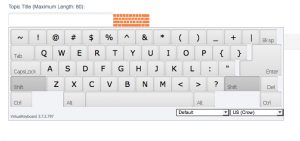
When the keyboard is active, it takes over your physical keyboard with the following features. The APOSTROPHE key becomes an ACUTE ACCENT key. This key can be combined with any vowel to add an accent on top of that vowel. A regular APOSTROPHE can still be made by pressing the space bar after or by using the tilde key in the top left of your keyboard alone. You can also click the keys on the on-screen keyboard with your mouse.